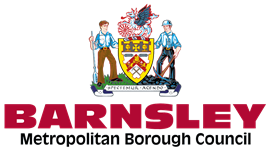Stelo Fiori Tile Builder
Accelerated SAP Fiori App Development
Stelo Fiori Tile Builder
Stelo is an SAP® Fiori app generator which accelerates the development process for custom Fiori apps and enables the delivery of better Fiori apps through process integration and standardisation.
As organisations move to the SAP Fiori paradigm for user interaction, the need arises to manage tailor-made Fiori processes and apps, beyond simply implementing library apps or delivering a like-for-like replacement of an SAP transaction.
Stelo provides the framework for the development and management of custom SAP Fiori apps, enabling organisations to easily build and maintain a suite of Fiori apps and also the related end-to-end business processes.
Organisations planning wide adoption of the SAP Fiori user experience will require the development of a number of custom SAP Fiori apps. Using Stelo, the development process is significantly faster than using the standard tools alone.
Stelo automatically generates the Fiori app based on back-end SAP configuration, ensuring that each data field within the app is bound to supporting data services.
“Stelo makes Fiori apps easier to build and easier to maintain. We are looking forwards to using Stelo for many more Fiori apps"
”Chantele Smith, ICT Manager, Barnsley Council
Solution Outcomes
Easier
Through back-end customising instead of manual development, the wizard-based app generation makes Fiori app much simpler with Stelo.
Faster
Stelo offers accelerated Fiori app
development together with out-of-the-box features for apps and processes
Cheaper
The cost of development and the cost of maintenance is lower with Stelo, there is a business case
to deliver any Fiori app.
Simpler
Stelo uses a common Gateway service for all apps, the communication infrastructure is simpler.
Did you know you can capture customer signatures using Stelo?
How It Works
Uniquely, Stelo delivers a simple and scalable application architecture through which custom apps can be built using standard SAP skills and tools. Stelo is an extendable, low-risk solution, with which you can drive enormous process improvements and cost savings.
Stelo automatically generates the Fiori app based on back-end SAP configuration, ensuring that each data field within the app is bound to supporting data services.
Stelo handles all data communication using a pre-delivered SAP Gateway service. This means there is no need to develop a suite of custom SAP Gateway services to support your Fiori apps.
Stelo automatically supports a range of functions to be included in the app without any development. This includes:
- User actions (such as submit/approve/reject)
- Save As Draft (and view saved drafts)
- Attachment handling
- Inbox integration
- Audit trail capture
Stelo includes a process integration framework, which enables Fiori app processes to be modelled efficiently. This allows routing and notifications for multi-step processes,
and centralised control for all SAP updates.
Business logic can be added for critical data services, such as data derivation and validation, which are automatically called at run-time.
Implementation Effort
From the Resource Library
Case Study
Download this series of customer success stories to learn how Stelo might be helpful in your SAP development environment and help serve your business customer better.
Datasheet
Download the Stelo overview datasheet. This short overview will answer any basic questions and ensure you are on the right track to accelerating your Fiori app development
Demo Video
Not ready for a personalised software demonstration for your team just yet - then view this recorded software demo and get a sense of the look and feel of the product.